Raspberry Pi 2: The Complete Step-by-Step Beginners Guide - How To Master Raspberry Pi 2 & The Best Beginner Friendly Projects To Start With!
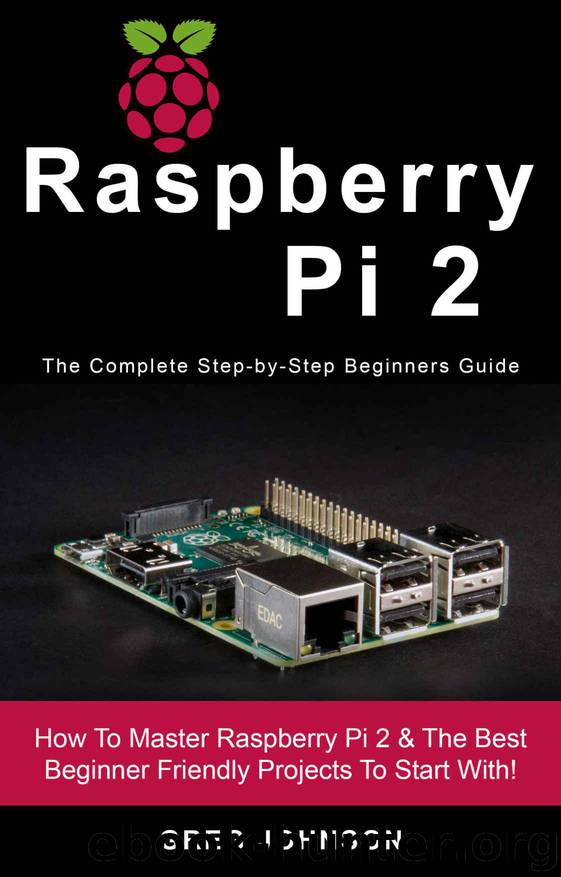
Author:Johnson, Greg [Johnson, Greg]
Language: eng
Format: azw3
Published: 2016-03-10T16:00:00+00:00
Chapter Four: The Things You Can And Can’t Do With Your Raspberry Pi 2
The Raspberry Pi 2 is the successor to the Pi, a microcomputer that seemed like it could do anything.
Of course, it couldn’t do everything, and as such fans were left anticipating what they would be able to do with the second generation model.
The good news is that the Pi 2 is more flexible than its predecessor and there are definitely many more things you can do with it. But the aim of the game for the developers is very much evolution rather than revolution, and so there are still things you can’t do.
In this chapter, I’m going to take a look at some of the things you can do with it which you couldn’t do with the first generation version, as well as take a look at one or two things you might be surprised to learn that you can’t do.
Sure, the Pi 2 is faster and more powerful than last time around, but it still has its fair share of limitations.
You Can Run Windows 10 Embedded
Okay, so this is really cool. Windows 10 Embedded is a Windows OS that power controls systems, apps and kiosks that the actually original Windows interface isn’t needed for.
It means you can use the Microsoft developer tools and embedded devices in a network that is controlled by Microsoft Active Directory.
You Can’t Run Microsoft Office
Sad face.Even though you can run Windows 10 Embedded, you still can’t use the products, such as MS Office.
Why?
Because Office and other similar products require the user interface that you can’t get with the Embedded version.
There are other reasons why not, too, but, hey, no one actually expects to be able to substitute a $35 microcomputer for Windows desktop, right?
The Raspberry Pi 2 isn’t that good.
You Can Put Together An Awesome Supercomputer, Though
The Model A proved to savvy developers that they could build their own supercomputers with it.
For anyone who has a cute imagination, building a supercomputer on a small budget ($35) is a superb challenge, and one they warmed to.
In fact, the possibilities seemed unlimited.
They definitely are, now. The Raspberry Pi 2 has way more RAM than its predecessor, which means you can build even better supercomputers than last time around. Get on it. It doesn’t have to cost you a dime!
You Can Use It To Teach Others How To Code
In days gone by, plumbing was one of the most popular trades. Many youngsters learned how to fix faucets and washing machines so that they’d have a useful skill that could keep them in work for years to come.
These days, more and more youngsters are being encouraged to learn how to code.
Coding has indeed become an essential skill. When you know how to code, you’re pretty much guaranteed a job for life.
The problem is that it isn’t easy to learn how to code in a desktop environment. The Raspberry Pi 2, however, makes teaching code easier than ever before; it comes without all the annoying user interface
Download
This site does not store any files on its server. We only index and link to content provided by other sites. Please contact the content providers to delete copyright contents if any and email us, we'll remove relevant links or contents immediately.
The Mikado Method by Ola Ellnestam Daniel Brolund(22431)
Hello! Python by Anthony Briggs(21620)
Secrets of the JavaScript Ninja by John Resig Bear Bibeault(20183)
Dependency Injection in .NET by Mark Seemann(19563)
The Well-Grounded Java Developer by Benjamin J. Evans Martijn Verburg(19309)
Kotlin in Action by Dmitry Jemerov(19233)
OCA Java SE 8 Programmer I Certification Guide by Mala Gupta(18772)
Algorithms of the Intelligent Web by Haralambos Marmanis;Dmitry Babenko(17575)
Adobe Camera Raw For Digital Photographers Only by Rob Sheppard(16961)
Grails in Action by Glen Smith Peter Ledbrook(16726)
Sass and Compass in Action by Wynn Netherland Nathan Weizenbaum Chris Eppstein Brandon Mathis(14219)
Secrets of the JavaScript Ninja by John Resig & Bear Bibeault(12199)
Test-Driven iOS Development with Swift 4 by Dominik Hauser(10922)
A Developer's Guide to Building Resilient Cloud Applications with Azure by Hamida Rebai Trabelsi(10594)
Jquery UI in Action : Master the concepts Of Jquery UI: A Step By Step Approach by ANMOL GOYAL(10028)
Hit Refresh by Satya Nadella(9111)
The Kubernetes Operator Framework Book by Michael Dame(8536)
Exploring Deepfakes by Bryan Lyon and Matt Tora(8361)
Robo-Advisor with Python by Aki Ranin(8305)
